4 Devices That Will Improve Your Home's Wi-Fi
Many homes have rooms where the Wi-Fi is great one moment, and then vanishes the next. If you’re uploading a critical file or at a crucial moment during a Netflix binge, the spottiness can be frustrating.
The bigger your home, the more likely you’ll have an Internet black hole. But you don’t have to accept it. There are plenty of tools that can help you extend and improve the range of your home’s Wi-Fi. (Just remember that neighbors or strangers on the street may be able to access your Wi-Fi as well, so be sure to use a strong password to keep them out.)
Here are a few products to consider.
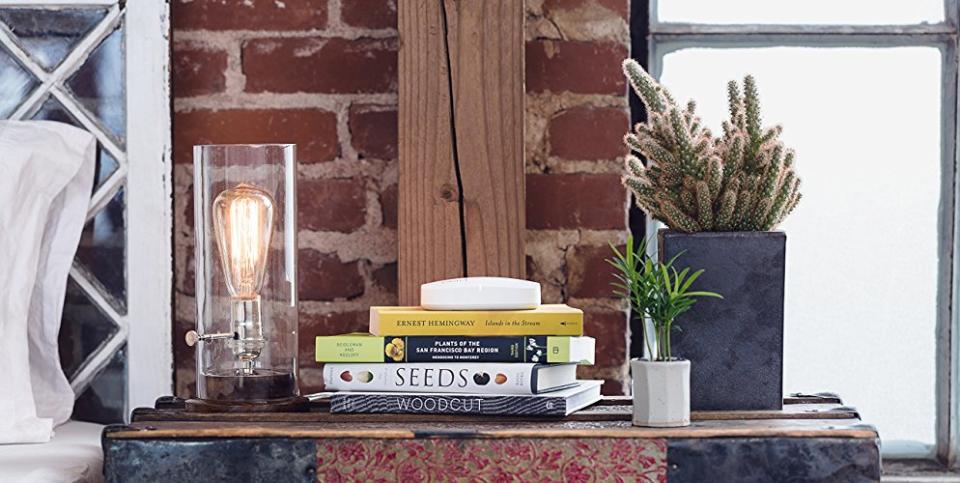
eero
There are two ways to improve your home’s Wi-Fi-with an extender or via a mesh network. The later is a newer option and uses multiple hubs (each roughly the size of an Apple TV device) to blanket the home in wireless connectivity and handle high volume traffic demands. (A good thing to have if you’ve got one kid playing an online video game and another watching Netflix while you check email and your spouse browses Facebook).
Eero, which costs $299 to $398 depending on the number of units you choose, is one of the best mesh devices around. It’s simple to set up, and while it doesn’t provide the blazing speeds of some high-end routers, it does ensure that all corners of your home have strong coverage. And if you’ve got Amazon’s Echo, you can use it to find connected devices and control some of the system’s settings. [Buy eero here]

Linksys Velop
Like eero, this mesh network isn’t the cheapest option to extend your home Wi-Fi (expect to pay about $500), but it provides seemless coverage using a single network. The hubs are a bit more obtrusive than some mesh systems, with each standing over 7 inches tall. Two units can reportedly cover up to 4,000 square feet, while a third extends that to 4,500 square feet. Set-up is easy, making this a good option for people with little tech know-how. [Buy Linksys here]

Netgear AC1200 Desktop Wi-Fi Range Extender
Range extenders, like this $83 one from Netgear, tend to be less expensive than mesh networks, but they often can’t handle heavy traffic loads. They help get rid of dead spots, but they may be better suited for individuals or couples than large, connected families.
Netgear’s AC1200 is easy to set up and has an excellent coverage area. It has five Ethernet ports that you can plug devices like Apple TVs into, if they don’t support Wi-Fi, as well as a USB 3.0 connection. Best of all, it will determine the speed of your existing Wi-Fi (including 5 GHz bands) and ask which of the bands you’d like to extend, meaning you’ll get the most out of your cable or fiber modem. [Buy Netgear Wi-Fi Extender here]

TP-Link AC1900 Desktop Dual Band Wi-Fi Range Extender
There’s plenty to like about this $109 Wi-Fi extender. It does a good job of stretching the signal from your router and, like Netgear, comes with five wired Ethernet ports for things like video game consoles. But it falls a bit short in areas like parental control (there are none) and lacks a USB port. It’s easy to get up and running, though. And if you’re simply looking to eliminate dead zones, it will get the job done admirably. [Buy TP-Link Wi-Fi Extender here]
We’ve included affiliate links in this article. Click here to learn what those are.

 Yahoo Finance
Yahoo Finance 