5 best VPNs for iPhone and iOS to help you stream and browse securely

We’re all browsing the web from our iPhones these days, hopping between wifi hotspots and watching Netflix on the commute into the office. But while iPhones are super secure, when you’re using a public wifi network, there’s nothing Apple can do to stop bad actors from snooping on your online traffic or stealing and selling your browsing data. That’s where one of the best VPNs come in.
A virtual private network, or a VPN as they’re more commonly known, hides your internet traffic inside a tunnel, keeping all your sensitive information safe from prying eyes or nosey governments, and they work on iPhones too.
While the intended purpose of VPNs is to create that added layer of security, they also do an impressive job of spoofing your location, letting users watch geo-restricted content from streaming services like Netflix and Amazon Prime Video. Do note that this is technically against most streaming service’s terms of service, however.
When Apple launched iOS 15, it also released iCloud+, a new premium subscription service that gave people access to hide my email, homekit secure video support and, more interestingly, something called private relay – essentially Apple’s answer to the growing popularity of virtual private networks.
But if you think you no longer need a dedicated VPN, think again. Private relay only works with Safari on the iPhone, so if you’re browsing through another app or using Google Chrome, you’ll still be tracked and profiled. It can’t hide your location either, so it’s not really any use at unblocking streaming services, and websites often pick it up as a proxy server, so everyone will still know that you’re in the UK.
Read more:
10 best security cameras that give you ultimate peace of mind
Best free VPNs for secure browsing on iPhone, Fire TV and more
If you just want to stop websites from tracking your browsing habits, then the private relay feature does a good job. For anything else though, you’re going to want to get yourself a VPN – one that works particularly well on the iPhone. We’ve reviewed a bunch to give you the lowdown.
How we tested
We’ve tested a bunch of VPNs on our iPhone 12 pro max, assessing them to see how well they ran on our iPhone, whether they were able to block all the most popular streaming services, what kind of features they each had, as well as their speed, reliability and whether they had a no-logging policy.
We also rated them based on whether they had any extra features, such as a double VPN feature or a killswitch that worked on the iPhone, and not just the main desktop application. Here are our top picks.
The best VPNs for iPhone in 2022 are:
Best iPhone VPN overall – ExpressVPN: From £7 per month, Expressvpn.com
Best iPhone VPN for security – NordVPN: From £2.49 per month, Nordvpn.com
Best iPhone VPN for advanced users – Surfshark: From £1.89 per month, Surfshark.com
Best iPhone VPN for personalisation – IPVanish: From £3.33, Ipvanish.com
Best free iPhone VPN – Windscribe: Free, Windscribe.com
ExpressVPN: From £7 per month, Expressvpn.com

Best: Overall
Rating: 9/10
Number of servers: 3,000
Server locations: 94 countries
Devices supported: 5
Pros: Blazing fast, unblocks all major streaming services, clean and simple UI
Cons: Not as many advanced features such as double VPN and P2P server specialties
ExpressVPN is our favourite VPN for use on an iPhone. It has an incredibly simple user interface, letting you quickly connect to the most recently-used server as soon as you open up the app. You can also quickly connect to the “smart location” server – which is basically the nearest server to you, ensuring you get the fastest speeds. There’s also a list of recommended servers, easily accessible on the home screen, as well as options to switch between Lightway UDP, Lightway TCP and IKEv2 protocols.
It uses purely RAM-based VPNs instead of storing your data on a hard drive, meaning that all data is wiped whenever ExpressVPN’s servers are powered off. Inside the settings you’ll find a neat little threat manager, which can block trackers and malicious websites whenever you’re connected to the VPN, but there’s sadly no kill switch feature on the iOS app, like there is with the desktop and Android applications. There are also tools to check whether your IP address, DNS or WebRTC was currently exposed, as well as a secure password generator – none of these are necessary by any means, but are nice to have inside the app itself.
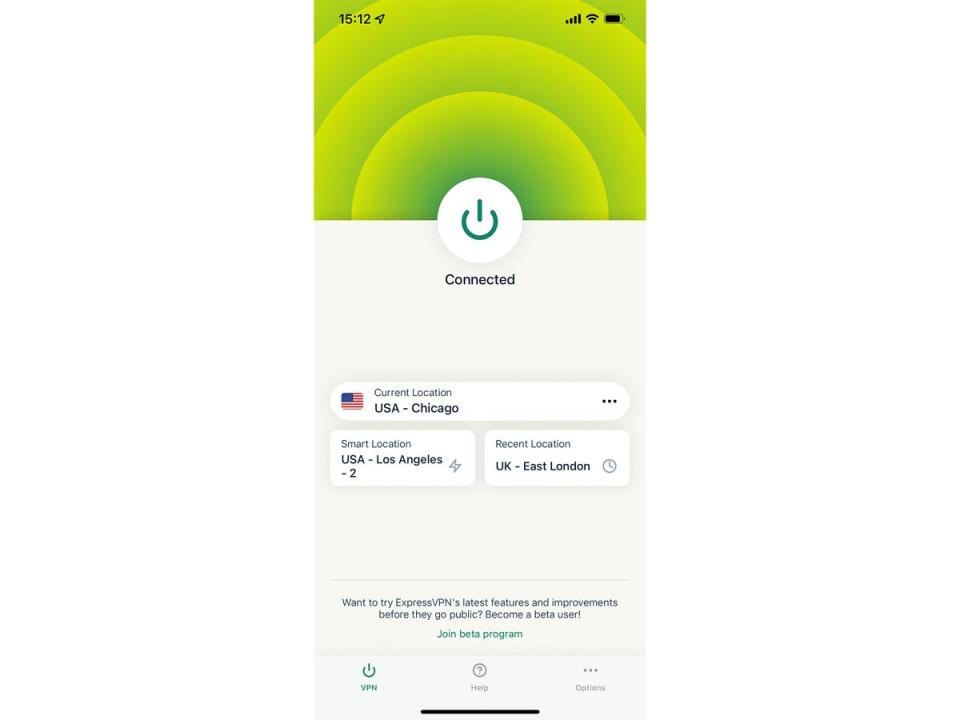
We tested ExpressVPN by connecting to the default United States server on our iPhone, and we were successfully able to access the American libraries of Netflix, Disney+, HBO Max and Hulu, unblocking each without any hiccups and giving us reliable and persistent speeds. We didn’t run into any problems with buffering either, all streams went right the way through.
It’s not cheap – ExpressVPN consistently ranks as the most expensive VPN around, but you’re paying for a quality and reliable experience, and it really is worth it if you can afford the monthly fee. It’s got a strict no-logging policy, with the company passing an independent audit on its servers by PricewaterhouseCoopers.
Read our full ExpressVPN review
NordVPN: From £2.49 per month, Nordvpn.com

Best: For security
Rating: 9/10
Number of servers: More than 5,400
Number of server locations: More than 80 in 59 countries
Number of devices supported: Up to six
Pros: Very customisable, lots of advanced features such as specialist servers and dark web monitoring, unblocks all major streaming services
Cons: UI is a little messy, can be overwhelming for new users
NordVPN is a great iPhone app if you’re more of an advanced VPN user. The user interface is a little more complicated than other VPN apps, with a map up-front and lots of different security settings and server options on the main screen itself. As well as being able to quickly connect to your nearest, fastest server, you can favourite servers for easy access, connect to specialty servers such as double VPN (which tunnels traffic through two servers at once, encrypting your traffic twice over), a server specifically for P2P sharing and an extensive country list and search bar. You can also re-skin the app in a dark or light theme.
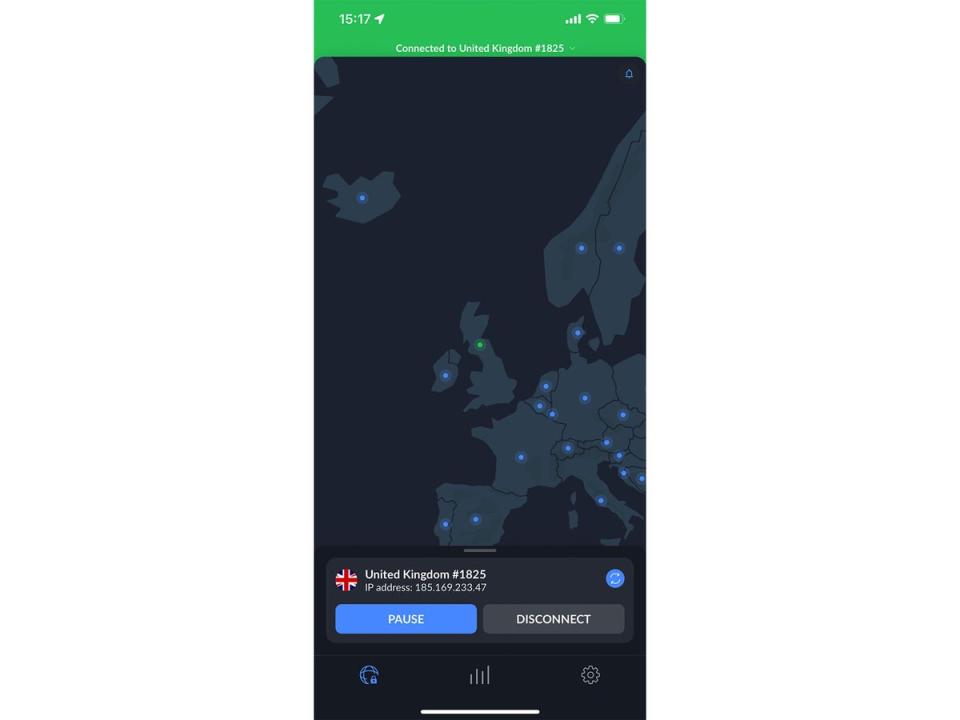
You can pause your connection for five minutes, 30 minutes or an hour if you need to access content through your actual IP address – it’ll then restart once the timer’s finished. You’ve also got statistics and data on your weekly usage, with a chart for each day of the week, as well as a gamified element that shows you your daily streak and longest time connected to NordVPN servers, great for those who like keeping tabs on their VPN usage.
Like ExpressVPN, you can swap between different protocols – NordLynx, IKEv2, OpenVPN (UDP and OpenVPN (TCP) and also turn on Nord’s threat protection feature, which blocks malicious ads and websites. But you’ve also got access to the dark web monitor, alerting you if your email address credentials ever get leaked online, something not included in the ExpressVPN app. There’s also an always-on kill switch, so there’s no actual toggle for turning it on and off, but we would have liked the flexibility to do this. There’s a lot going on here, but it’s mostly good stuff.
In terms of streaming, NordVPN does a remarkable job, unblocking American Netflix and other US-based streaming services, including Hulu, HBO Max and Disney+ with ease. We had no issues with buffering or slow speeds either, and if we ever had a problem, it was easy to contact support directly through the app itself.
Surfshark: From £1.99 per month, Surfshark.com

Best: For advanced users
Rating: 9/10
Number of servers: More than 3,200
Number of server locations: More than 100 in 65 countries
Number of devices supported: Unlimited
Pros: Kill switch available, lots of multi-hop server options, rotating IP addresses included, inexpensive, unblocks all major streaming services
Cons: Notifications can get annoying, a little hard to navigate
If you thought NordVPN was extensive, wait until you download Surfshark, which was bought by the Nord Security company in 2021. The app is a bit more feature-packed when compared to other VPN apps, and admittedly a little cluttered, and it’s definitely aimed at more advanced users.
On the main home screen, you can quickly connect to your nearest server, see whether your real location and online activity is being hidden and encrypted, as well as search for specific country servers. There’s a dedicated location tab if you want more detailed server options, such as access to the fastest server, the nearest country, a static IP address (if you don’t want your server to change while browsing) and a list of multi-hop servers, which tunnel your traffic through two different servers for extra security. Surfshark gives you an actual list of multi-hop servers to pick from, unlike the NordVPN app’s double VPN server, which just connects you to any one of them.
If you’re a Surfshark One subscriber (the company’s internet security suite product), you’ll also be able to access the Surfshark search engine directly inside the iPhone app, giving you access to organic search results which aren’t affected by your GPS location. There’s also Surfshark alert, which constantly monitors your email addresses and private information to see if it leaks – this is something you get free with NordVPN or ExpressVPN subscriptions, however.

Notifications can get annoying when using Surfshark VPN. If you ever pass by a public wifi hotspot hosted by providers such as O2 or Virgin Media, you’ll be pinged and asked to connect to the VPN every single time, so we just ended up turning off notifications altogether. You’ve got access to WireGuard, IKEv2, OpenVPN (UTP) and OpenVPN (TCP) protocols, a clean web feature for blocking malicious ads and websites, but more excitingly, you’ve also got access to a kill switch and rotating IP addresses, which helps to stop you from being tracked online.
In terms of streaming, Surfshark successfully unblocked US Netflix, US Disney+ as well as HBO Max and Hulu. There was some slight buffering towards the start of each stream but once it got going, it played through right until the end without stopping. Considering how cheap Surfshark is in comparison to the competition, it’s a really good service.
Read our full Surfshark VPN review
IPVanish: From £3.99 per month, Ipvanish.com

Best: For personalisation
Rating: 7/10
Number of servers: 1,600
Number of server locations: More than 75 in 50 countries
Number of devices supported: Unlimited
Pros: Lots of ways to customise, data rich, fairly simple, unblocks all major streaming services
Cons: No kill switch feature, no multi-hop or specialist servers, slower than others
IPVanish is another decent VPN for iPhone users and packs in a surprising amount of data on its main homepage. You’re able to specify which country and which city in that country you connect to, straight from the home screen, as well as a specific server, making it extremely easy to tinker with and customise. Once connected, you’ll see a rolling graph with your up and down ping data.
In the locations tab, you can filter by ping and see every server in each of the 50 countries that IPVanish supports, as well as favourite specific servers. IPVanish also has a pretty neat on demand feature, which secures your connection whenever an untrusted network is detected. It’s fully customisable in the app, so you can specify when on-demand activates. If you want it to turn on whenever you’re using your cellular network, turn off when you’re using your home wifi or activate when using a specific domain, you can do that. It’s really granular, which you don’t see very often on VPN apps for the iPhone.

You can switch between three different protocols – WireGuard, IKEv2 and IPSec. There’s no kill switch on the iOS app unfortunately, though it is available on macOS, Android and Windows. We liked that you could start a live chat with support directly inside the app if you were having any technical issues.
While there isn’t actually a lot to do in the app itself, especially when compared to the likes of NordVPN and Surfshark, it was reliable and somewhat fast, plus we were able to unblock all the major streaming services, including US Netflix, HBO Max, Hulu and Disney+. We did get better speeds on ExpressVPN and NordVPN, but browsing and streaming was never too egregiously slow.
Windscribe: Free, Windscribe.com

Best: Free iPhone VPN
Rating: 8/10
Number of servers: More than 600
Number of server locations: 110 in 63 countries (free users limited to 10)
Number of devices supported: Unlimited
Pros: Free 10GB per month, fun UI, unblocks BBC iPlayer, HBO Max, Hulu and Disney+
Cons: Not the fastest VPN in the world, based out of Canada, no independent audits completed
If you’re after a free VPN for your iPhone, Windscribe is a good option. Having launched in 2016, Windscribe isn’t the most well-known free VPN provider, but it is one of the better ones in our experience. Windscribe, which is based out of Canada (something that users might raise an eyebrow at) offers users a free 10GB of data per month. You can sign up without an email, almost unheard of when it comes to VPN providers – especially free ones that want to profit off your data – but you’ll be capped at 2GB of data per month, which is still considerable. Other free VPN providers give more data per month, but you’ll be hard pressed to find any that actually unblock any streaming services.
It’s also the only VPN with an actual sense of humour – there are funny names for the servers, such as “custard and biscuits” for the London servers, making it easy to fall in love with, even if the UI is a little messy and disorganised. You can swap between protocols on the free version, including IKEv2, WireGuard, OpenVPN (UTP) and OpenVPN (TCP), as well as access the on-demand feature, but you’re limited to 10 countries – the US, Canada, France, Germany, the Netherlands, Norway, Romania. Switzerland, the UK and Hong Kong with the free version.
There’s also a neat domain blocking tool called “R.O.B.E.R.T.”, used to blocking malware, ads and trackers, gambling sites, social networks, porn websites and even “fake news and clickbait” – we assume Windscribe has a list of domains that it considers clickbait, but all of these you can toggle on and off as you like.
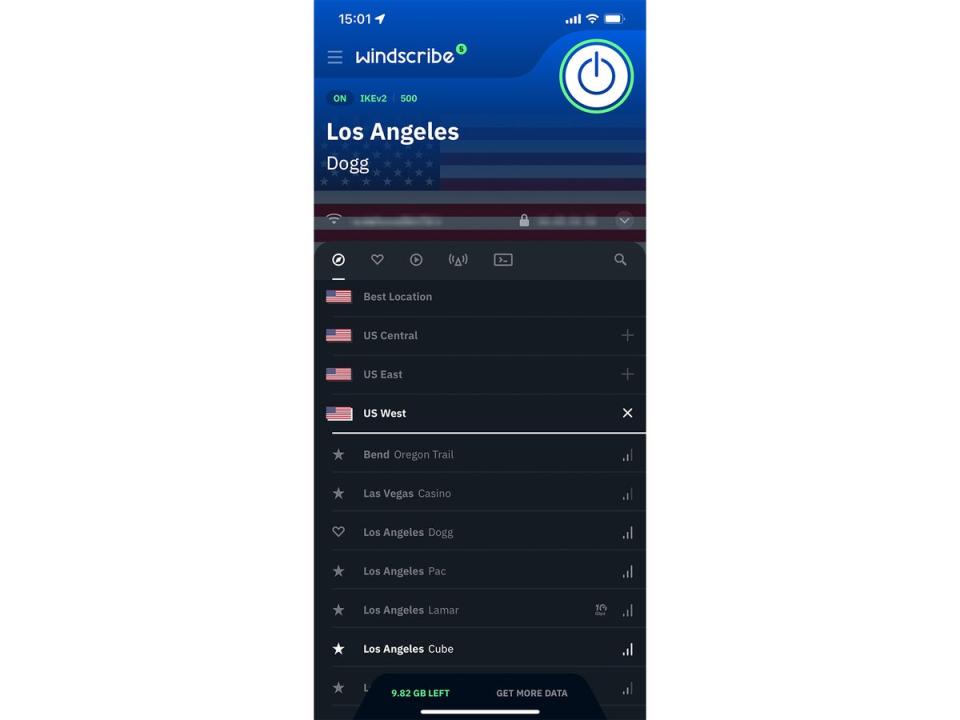
Speeds are admittedly not the best, streams took a while to load and it was a bit sluggish browsing the web on Safari, but the fact that we were unable to unblock streaming services was a real highlight. HBO Max, Hulu, Disney+ and BBC iPlayer were all accessible, using the default “Los Angeles – dogg” server and the default UK server, but we had some trouble accessing the US Netflix library, so it might be a little hit and miss there.
But is it safe? Windscribe has a strict no-logging policy, but has not conducted any independent audits on its servers. It claims that it only stores your username, password and payment details and IDs (if you’re using the paid subscription), as well as the bandwidth used in a 30 day period and the number of parallel connections used. In June 2021, two unencrypted servers were seized by authorities in Ukraine. The hard disk drives contained an OpenVPN server certificate and its private key, potentially putting users’ data at risk. The company released a blog post explaining what it had done to remedy the situation, but it’s still something to keep in mind. It has an up-to-date transparency report, where it outlines the different requests made by law enforcement agencies.
The verdict: Best VPN for iPhone
If you’re looking to get a VPN for your iPhone, our top recommendation is ExpressVPN. It’s blazing fast, unblocks every single streaming service we tried and has a beautiful user interface that’s easy to navigate and simple to use. It’s packed full with features, even on the iPhone app.
If you want something a bit more comprehensive or customisable, then we’d opt for NordVPN or Surfshark – both excellent VPN options. For a free VPN, you can’t go wrong with Windscribe and its free 10GB of data per month, miraculously unblocking everything except Netflix.
Voucher codes
For the latest discounts on NordVPN and other tech offers, try the links below:
For more, why not check out our round-up of the best VPNs

 Yahoo Finance
Yahoo Finance 