Best ad blockers: Get rid of cookie notices and annoying pop-ups in Chrome, Android, Safari and more

Ad blockers are browser extensions that modify the web pages you visit to remove intrusive advertisements and other irritating notifications.
Most ad blockers are free, and work by filtering out any web traffic originating from a giant list of domain names associated with advertisers, and can even be used to avoid seeing pre-roll ads on YouTube and Twitch, as well as promoted posts on Twitter and Facebook.
Browsers already block the worst types of malicious advertising – things like the spammy pop-up windows that plagued the early internet – but to completely obliterate all forms of digital advertising you need a dedicated ad blocker fighting your corner.
Some ad blockers come with privacy tools built in, which not only prevent ads appearing on the sites you visit, but stop advertisers keeping tabs on your browsing habits. If you’ve ever Googled a pair of shoes only to have that same pair of shoes follow you around the internet like a lost puppy, you’ll be familiar with how this kind of tracking works.
Read more:
5 best free and paid password managers to keep your logins safe
10 best security cameras that give you ultimate peace of mind
Best free VPNs for secure browsing on iPhone, Firestick and more
There’s also an ethical consideration to make before using an ad blocker. Free websites rely on advertising revenue to make money and pay staff, which is why most ad blockers now allow you to show some non-intrusive ads and to whitelist the sites you want to continue supporting.
Which ad blocker is best for you depends mostly on which browser you use and how much control you want to have over what you do and don’t see. Some ad blockers work across most browsers, while others are specifically designed for a single platform.
The best ad blockers for 2021 are:
Best free ad blocker – uBlock Origin: Free, Ublockorigin.com
Best for Safari – 1Blocker: Free ($2.99 for pro version), 1blocker.com
Best for YouTube – AdBlock: Free, Getadblock.com
Best for Windows – AdGuard: From £1.99 per month, Adguard.com
Best for Android – Adblock Plus: Free, Adblockplus.org
Best for privacy – Privacy Badger: Free, Privacybadger.org
Best for Mac – Wipr: Free, Giorgiocalderolla.com
Best ethical ad blocker – Stands Fair AdBlocker: Free, Standsapp.org
Best for cookies notices – Cookie Notice Blocker: Free, Chrome.google.com
uBlock Origin: Free, Ublockorigin.com

Best: Free ad blocker
Platforms: Chrome, Firefox, Edge, Opera
The best ad blocker is also a free ad blocker. Describing itself as a “wide-spectrum content blocker”, uBlock Origin has a low-memory footprint so doesn’t hog your computer’s resources while it’s swatting ads.
Open-source and cross-platform, the blocker has extensions available for all the main browsers, with the exception of Safari. It utilises many of the same filters used by other ad blockers in this list and so reliably vaporises most forms of advertising, but if there’s anything on a page you don’t like the look of, you can right click to manually scrub it out.
1Blocker: Free ($2.99 for pro version), 1blocker.com

Best: For Safari
Platforms: Safari (iOS and Mac)
The best way to block ads on iPhone, iPad and Mac, 1Blocker integrates with Safari and offers a suite of tools to block trackers, malicious advertising, pre-roll commercials, adult content and – the absolute worst part of the internet – comment sections.
It costs $2.99 to upgrade to the full version, but the free version does a decent job of decluttering your browsing experience on Apple devices. With the pro version you can fine-tune which parts of the internet you want to see, but the free version simply blocks all common or garden advertising.
AdBlock: Free, Getadblock.com
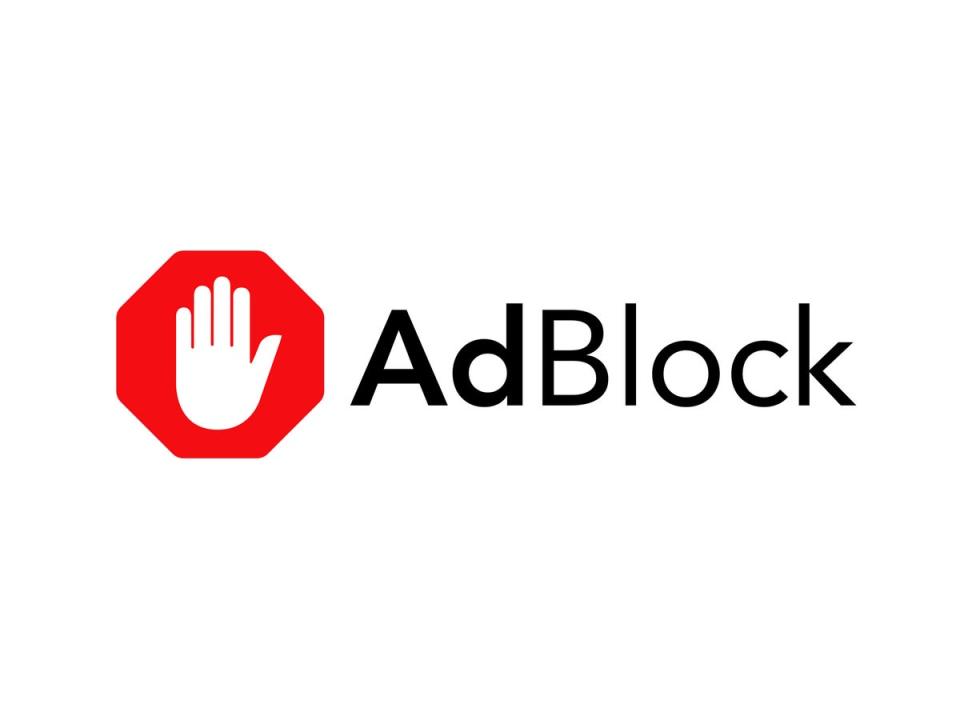
Best: For YouTube
Platforms: Chrome, Firefox, Edge, Safari, iOS, Android
The most popular ad-blocking extension for Chrome and Safari, AdBlock can be fine-tuned to only show acceptable advertisements that meet a certain quality standard, aren’t intrusive and don’t block the content you’re trying to read.
You can dial down the strength of the ad blocker until you’re comfortable with the amount of consumerism happening on your screen, or crank it way up and block every pixel that looks like it might have the slightest intention of selling you something.
AdGuard: From £1.99 per month, Adguard.com

Best: For Windows
Platforms: Windows, Mac, Android, iOS
A standalone app rather than a browser extension, AdGuard can be installed on Windows, Mac, Android and iOS devices to block intrusive advertising and malware on a system-wide level. It comes with a slew of other privacy tools and parental controls to help make browsing the web a little safer and a lot less cluttered.
Unlike the rest of the ad blockers in our list, AdGuard charges a monthly fee. The basic plan costs £1.99 per month and covers three devices. If you’re only interested in the ad-blocking functionality or only plan on blocking in-browser advertising, we’d recommend a free alternative.
Adblock Plus: Free, Adblockplus.org

Best: For Android
Platforms: Chrome, Firefox, Safari, Edge, Opera, Android
Adblock Plus, or APB, has been around for years and, confusingly, has absolutely nothing to do with the similarly named AdBlock. The browser extension has a straightforward user interface and simple content controls to help you whitelist sites or filter out only the most annoying varieties of ads.
Adblock Plus pioneered the “acceptable ads” scheme, which allowed non-intrusive and “respectful” ads to continue to be shown to users. In 2012 Adblock Plus drew controversy when it was found to be charging a fee to large advertisers for inclusion on this whitelist.
Privacy Badger: Free, Privacybadger.org

Best: For privacy
Platforms: Chrome, Firefox, Android, Edge, Opera
Primarily a privacy tool, Privacy Badger is designed to block the invisible third-party scripts and social media widgets that ignore your “do not track” settings to monitor you as you move around the web. It just so happens that most of these nefarious trackers happen to be embedded inside regular advertisements, which makes Privacy Badger an incidental but highly effective ad blocker.
Used in conjunction with uBlock Origin, Privacy Badger provides a holistic ad-blocking experience. It doesn’t need any tinkering with either, unless you want to fine tune any of the individual trackers you’re happy to allow through. Any useful widgets, such as comment boxes and tweet buttons, can be unlocked again with a single click.
Wipr: Free, Giorgiocalderolla.com

Best: For Mac
Platforms: Safari (iOS and Mac)
Apple updated how extensions worked in Safari 13, which broke almost every existing ad-blocking extension and left users of Apple’s browser rudely exposed to everything from discounted Thorpe Park tickets to urgent solicitations to top up on rinse aid.
Since then Safari has had a complete overhaul, fixing extensions again. But when all other ad blockers were unavailable, Wipr stepped up to become the swatter-in-chief of unwanted browser commercials on Mac and iOS. Frequently updated filters and a low-memory footprint make this the go-to ad blocker for many Safari users today.
Stands Fair AdBlocker: Free, Standsapp.org

Best: For ethical ad blocking
Platforms: Chrome
Positioning itself as an ethical ad blocker, Fair AdBlocker only targets the most irritating types of advertising by default: things like autoplaying video ads, ads that balloon in size when you mouse over them, and ads that cover up the actual content you came to the site to see.
Non-intrusive, respectful advertising is still allowed to appear on websites, and websites you like can be whitelisted entirely, generating the revenue many sites need to stay free and in business.
Cookie Notice Blocker: Free, Google.com
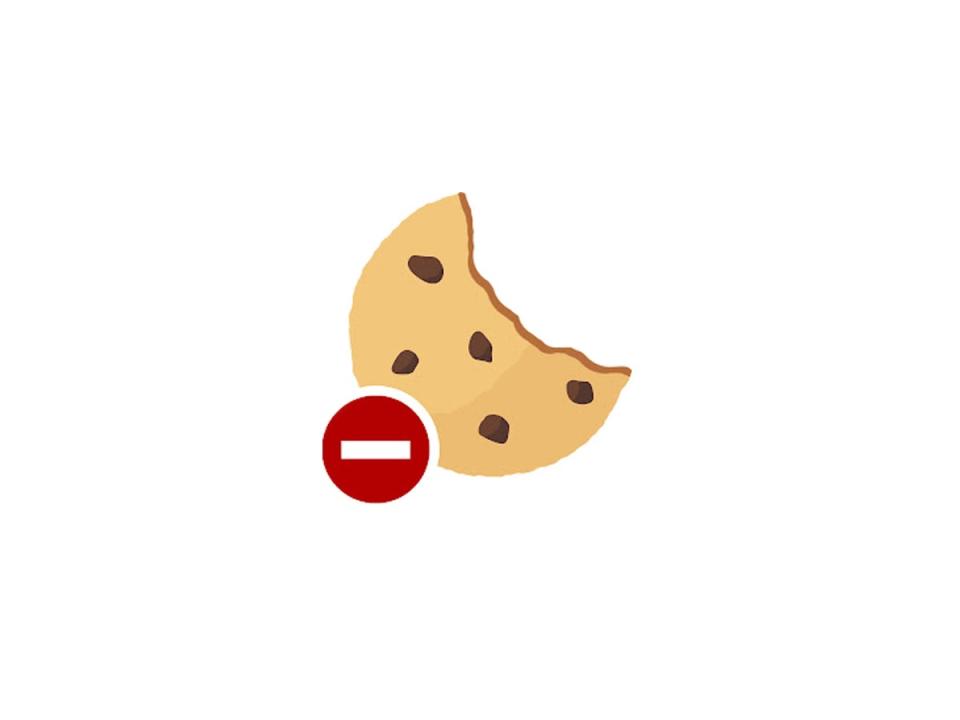
Best: For blocking cookie notices
Platforms: Chrome
We’ll give an honourable mention to this Chrome extension for blocking cookie notices, which are perhaps the most frustrating aspect of using the internet today. New data protection rules make it unlawful for companies to use third-party cookies to track your online behaviour without your consent. But rather than stop doing it, those companies instead bombard users with questionnaire-length permission forms.
Cookie Notice Blocker does a decent job of blocking most of these notices, and doesn’t give your consent to be tracked by third-party advertising trackers. It also blocks pop-ups asking you to subscribe to newsletters or allow notifications.
Ad blocker FAQs
What is an ad blocker?
An ad blocker is a piece of software that modifies the web pages you visit to remove intrusive advertisements, invisible trackers and other irritating notifications. Most come in the form of free browser add-ons and run quietly in the background as you browse the internet.
Ad blockers typically work by referencing a large list of constantly updating domain names related to advertisers, and preventing web traffic from those domain names reaching your web browser.
Are ad blockers legal?
Yes, ad blockers are legal. Just as you’re free to mute your television or go make a cup of tea during an ad break, you’ve no legal obligation to pay attention to any advertising online, and you’re free to use software to manipulate what does and doesn’t appear on your own screen.
You could argue that there’s a moral obligation to accept the inconvenience of advertising as the cost of accessing otherwise free news and information online. We won’t open that can of worms, but if the thought of your favourite websites losing revenue keeps you awake at night, most ad blockers allow you to whitelist certain domains.
You may be breaking the terms of service if you block ads on sites like YouTube, but to date no enforcement has ever been made against an individual user for using an ad blocker. Instead, large websites direct their efforts towards identifying and circumventing ad blockers en masse. Others place their content behind paywalls or a subscription model.
Are ad blockers safe?
Many ad blockers are not safe. You should be particularly careful when searching online for ad blockers and other free software, as the internet is rife with malicious adware and dodgy browser extensions with confusingly similar names to legitimate ad blockers. Even in this list there are two almost identically named extensions – AdBlock and Adblock Plus – which have nothing to do with one another, but are both authentic browser add-ons.
Read more: The best free VPNs for browsing the web safely and securely
An ad blocker needs to be able to read what’s on your screen in order to remove ads, so if you end up installing something sketchy, you could be opening up your machine to some serious vulnerabilities. Always check that you’re at the correct URL, that the connection is secure (indicated by the closed padlock next to the URL), and that the extension you’re installing has lots of users and reviews.
Legitimate ad blockers – any of the extensions you install by clicking the above links – are safe to use and won’t harm your computer.
Do ad blockers really work?
Yes, ad blockers work. They’re best at removing static advertising like banner ads and autoplaying videos, but they’re also able to block more complex types of advertising, such as pop-up boxes, pre-roll ads, promoted Tweets and interstitial ads (the type that slips in between two slides of a slideshow, for example).
Most can get rid of those weird clickbait links about laser eye surgery and hot singles in your area that appear at the end of many news articles, making browsing the internet more pleasant and – for those who aren’t as experienced online – a lot more safe.
The verdict: Best ad blocker
If you’re a Chrome user, right now the best ad blocker is uBlock Origin. It's free, uncomplicated and easy to tailor to your personal preferences. Pair it with Privacy Badger for the most private browsing experience you can get without using a VPN.
For blocking ads on Android we’d recommend AdBlock Plus extension to the Firefox mobile browser. We would always advise against rooting your phone or enabling side-loaded apps to install any ad blocking software on mobile, as this makes your phone way less secure.
Voucher codes
For the latest discounts on security software and other tech offers, try the links below:
For more, why not check out our round-up of the best VPN deals?

 Yahoo Finance
Yahoo Finance 