Google Stadia review: The game streaming service works — but it’s missing key features
Google is officially a gaming company. On Nov. 19, the tech giant will launch its Stadia cloud gaming service, kicking off what is expected to be a revolution that will change the industry for years to come.
Stadia, which costs $9.99 per month for Pro subscribers, with a free Base version coming in 2020, allows gamers to play games without the need for a pricey console or gaming PC. Instead, you can use a Chromecast Ultra, Pixel smartphone or ChromeOS tablet, desktop, laptop, heck, even a Chromebook.

It's the Holy Grail of gaming. But Stadia doesn't yet fulfill all of its lofty promises, including one of its biggest features, a deep integration with YouTube.
Gaming everywhere
Let's get one thing out of the way: Google's (GOOG, GOOGL) Stadia works, and it works well. At least as far as my early use goes — which admittedly could change as more users come online — I didn't experience more than one or two instances of slowdown or hiccups, and those only occurred while playing on a slow connection. When on my home network, the experience was spotless.
The issue with cloud gaming has always been lag. If you press the button on your controller, and there isn't an immediate on-screen reaction, similar to what you would see with a traditional console, then cloud gaming would be a total bust.
But as internet speeds have increased, and companies like Google and Microsoft (MSFT) have built out their cloud infrastructure by constructing data centers throughout the world, cloud gaming has become a reality.
Stadia, however, currently only works with certain Pixel smartphones, Chrome OS tablets, the Chromecast Ultra, or on your PC or Mac via the Chrome browser.
If you've got another kind of Android device or use an iPhone or iPad, you're out of luck for now. In fact, Google doesn't have any definitive timeframe available for when you'll be able to play on those.
I ended up playing on a Pixel 3a, a Chromecast Ultra, and on my Mac.

My in-office Wi-Fi is notoriously finicky, and I was still able to play "Mortal Kombat 11," "Shadow of the Tomb Raider," and "Destiny 2" on both a Pixel 3a and MacBook Pro without issue.
At home, I played on both the Pixel 3a, and my 4K, HDR TV via a Chromecast Ultra, both through my home Wi-FI router's 5GHz connection, something Google recommends. On my TV, Stadia played at the max 4K resolution with HDR active. I wasn't able to determine if it ran at 60 frames per second (the max Stadia offers to ensure a smooth play experience) but games ran without issue.
To ensure that inputs from the wireless controller are responsive, Google requires you to connect your Stadia controller to the same Wi-Fi network your Chromecast Ultra is connected to. Unfortunately, wireless connectivity for smartphone, tablet, and computer play isn't available at launch. That will hit in 2020.
Until then, you need to connect your controller to your device via a USB C cable. I didn't notice any slowdown in controller inputs when using a physical cable. You can, however, use your PlayStation and Xbox controller wirelessly via Bluetooth or via the web browser and on mobile devices.
Interface and Games
Cloud gaming, by its nature, doesn't require you to download any games. You simply need the software to run the service, and that's it. When you purchase a game through Stadia, you are more or less unlocking it. Once your transaction is complete, you start playing. There's no download, no need to wait for updates, you just get to game.
Stadia's interface is incredibly straightforward. You purchase your games online at Stadia.com, and they immediately appear in the Stadia app on your Pixel, Chromecast Ultra, or in the Chrome browser.
The Stadia home screen shows you your most recently played game, which you can launch and immediately begin playing. Below that is a list of your other available games. In the top right corner are the friends tab, a controller tab, and your account tab.
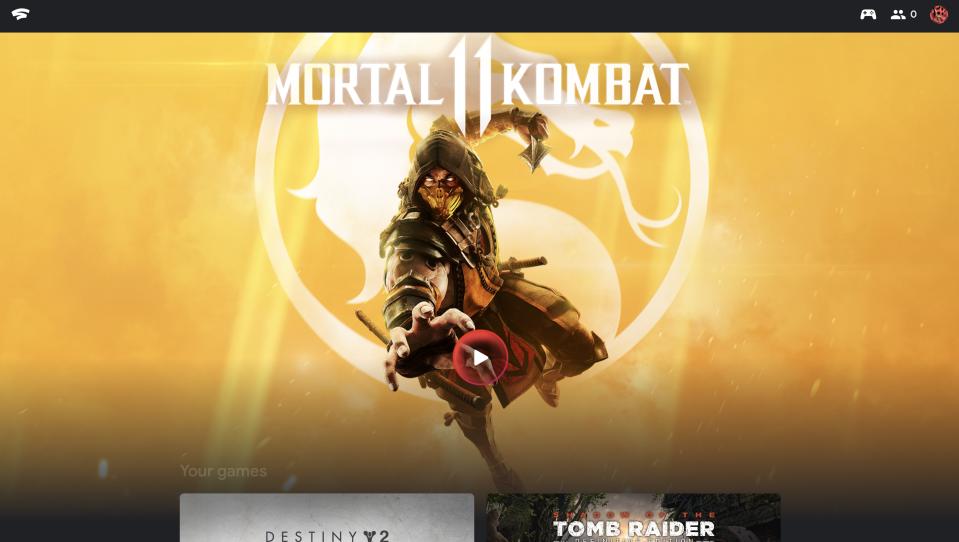
It's important to point out that Stadia isn't "the Netflix of video games." You don't subscribe to the service and then get an unlimited set of games. In fact, you have to pay for every game you want to use on Stadia, just as you would for any other gaming console. Games also cost the same on Stadia as they do on consoles and PC.
At launch Stadia will have 22 games, without a truly standout launch title to speak of. Consoles usually launch with a must-have title you can only get on that particular piece of hardware. When Nintendo launched its Switch in 2017, it offered "The Legend of Zelda: Breath of the Wild," a game that could only be played on Nintendo's platform and helped push initial sales.
Stadia, however, is launching with titles that you can already get on other platforms. If the service is to succeed, and the company wants to court gamers, it needs those kinds of exclusive games to bring consumers over from existing consoles or PC.
Pro versus Base versions
The $9.99 per month you'll pay for a Stadia Pro subscription gets you a number of upgrades over the Stadia Base version. Pro players will be able to play games at the max 4K, HDR, 60 frames per second with 5.1 surround sound. 4K, HDR, and surround sound, however, won't be available until early 2020 when playing on the web.
Base players will max out at 1080p at 60 frames per second and in stereo sound.
Pro subscribers will also get regularly added free games, the first of which is "Destiny 2," as well as discounts on select titles. Base players won't get either of those. That said, if you're curious about trying Stadia, and have a compatible device, there's nothing stopping you from giving it a shot when the Base version launches in 2020.
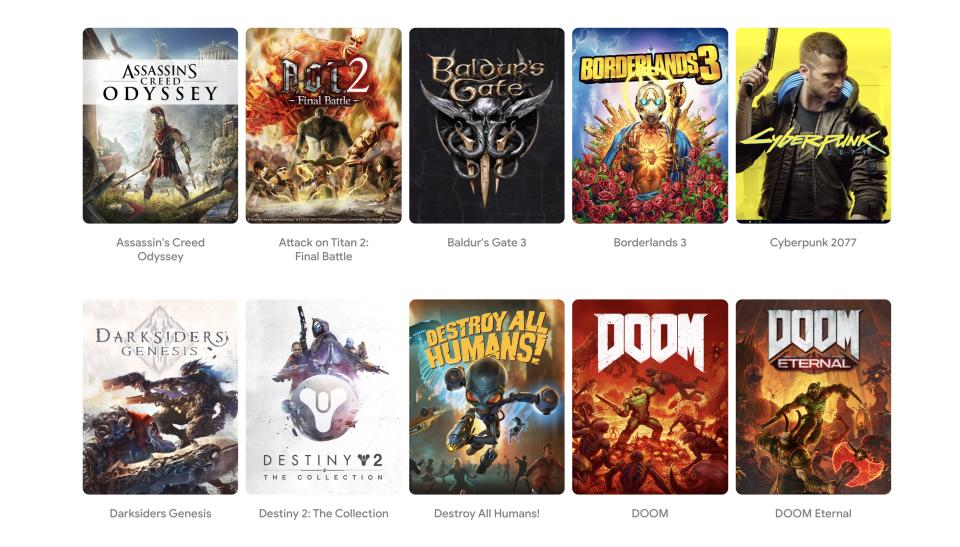
The very idea that you can play Stadia Base without a subscription and start buying games right away is noteworthy in itself. It almost feels like you're stealing something until you drop the requisite cash on your game.
Early players will have to pay $129 for a Stadia Premiere edition kit, which includes a Stadia Controller and Chromecast Ultra. The Stadia controller on its own costs $69 on its own. As far as feel, Google clearly took inspiration from Microsoft’s Xbox One controller, because the Stadia remote is fantastic. I’m still partial to Sony’s DualShock 4, but the Stadia controller is certainly comfortable.
What's missing?
At this point, Stadia feels more like a public beta than a fully fleshed-out game service. It's clear that Google will continue to improve on it, but customers expecting everything Google promised would be a part of Stadia should know that a multitude of features won't be coming until 2020.
Google is also pushing deep integration between Stadia and YouTube. With Crowd Play, gamers will be able to watch their favorite YouTube streamers, then with a click jump into the game they're watching. If there's a line, you'll have to queue up to get in.
The idea is to make YouTube a bigger force in game streaming, something Amazon (AMZN) has managed with its Twitch service. Being able to jump directly into a game you were just watching will be a huge boon for fans, and game developers who will likely seed streamers with their games early to entice players.
Google is also working on its own first-party titles via its Stadia Games and Entertainment studio, though we're still waiting on an announcement about future offerings.
Should you get it?
At the moment, I'd hold off on picking up a Stadia kit, simply because so many features are still being finished for early 2020. When Stadia Base becomes available, then I'd recommend jumping in to see what you like and don't. At that point, we'll hopefully hear more about additional titles and exclusives for the service.
For now, it feels like Google rushed to get Stadia up and out the door in an effort to beat out its biggest competitors in this nascent space: Microsoft and Sony (SNE). It makes sense, too.
Microsoft already has a devoted following and is actively working to launch its Project xCloud streaming platform in 2020. What's more, the company recently announced that subscribers will be able to combine Project xCloud with Xbox Game Pass, a service that gives you access to more than 100 titles in Microsoft's game library, including brand new games, for a flat monthly fee.
At that point, you'll have a true Netflix for games.
Then there are offerings from Nvidia, Sony, and Nintendo (NTDOY), which are all in various stages of development
Google has done a fine job getting Stadia up and working, but it'll need a bit more to make the service a must-have for gamers.
More from Dan:
Why Amazon is fighting the Pentagon over a controversial $10 billion contract awarded to Microsoft
'Pokemon Sword' and 'Pokemon Shield' review: The 'Pokemon' game I've always wanted
Got a tip? Email Daniel Howley at danielphowley@protonmail.com or dhowley@yahoofinance.com, and follow him on Twitter at @DanielHowley.
Follow Yahoo Finance on Twitter, Facebook, Instagram, Flipboard, SmartNews, LinkedIn,YouTube, and reddit.

 Yahoo Finance
Yahoo Finance 
