Kaspersky total security review: Robust antivirus and malware defence at an industry-leading price
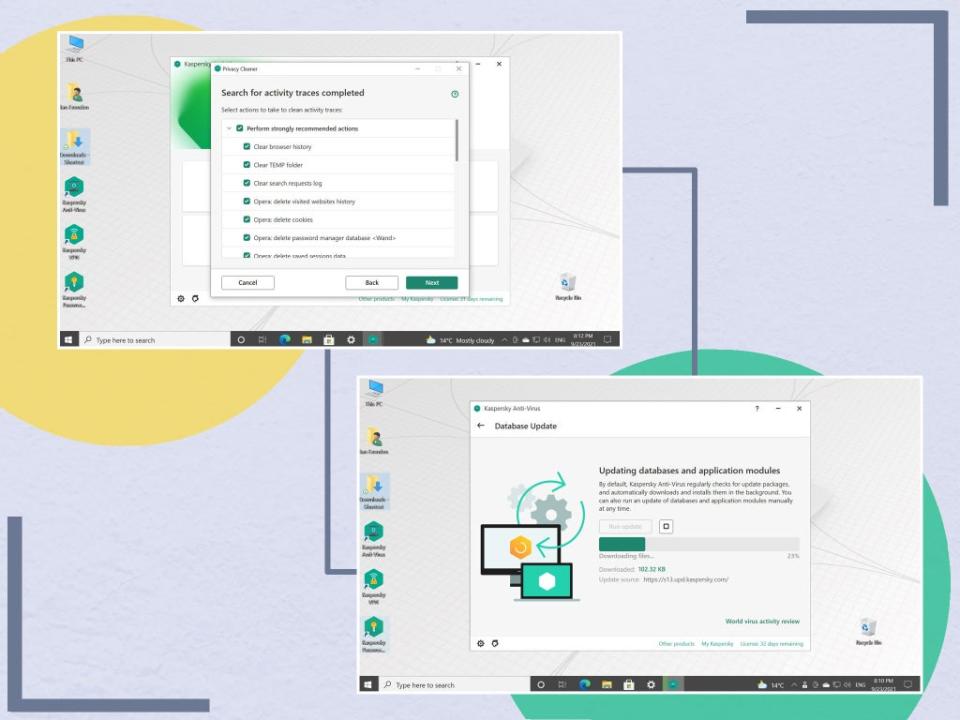
A well-known name in the internet security and antivirus field, Kaspersky has been releasing versions of its security software suite since 2007. It’s generally found near the top of rankings like on AV-test.org, which has given Kaspersky total security several 100 per cent scores.
On 17 March 2022, Germany’s cyber-security agency, BSI, warned that users of anti-virus software created by Russian firm Kaspersky Lab could be at risk of being hacked. The BSI said it “recommends replacing applications from Kaspersky’s portfolio of anti-virus software with alternative products”.
The installation process is fairly straightforward, though the software may clash with other antivirus or anti-malware applications you have installed (it certainly didn’t like our pre-existing copy of Malwarebytes). Another plus is the fact it allows you to install its free trial without setting up an account first, although one is necessary if you want to share the protection across multiple computers – it works with Windows PCs, Apple Macs and iOS and Android mobile devices. However, if you want a free trial, you’ll have to google for it, as while they are available, they’re not mentioned on Kaspersky’s homepage.
Pricing begins at £39.99 for a year’s single-device protection, but there is a discount for first-time buyers. It then scales with time and the number of devices you want to protect until you reach ten devices for two years at £125. This makes it cheaper than rivals such as Norton 360 and F-Secure, though it does not have a free tier like Sophos does.
Once installed it places three shortcuts on your desktop, one for the hub app, one for its password manager, and another for safe money, its banking and payment system protection app. Safe money just opens a page in the hub app, however, and while the password manager opens in its own window, you can access it from the hub.
Read more:
You get a lot of features with Kaspersky total security. There’s antivirus and malware protection, clever use of an on-screen keyboard to protect you from keyloggers, a VPN for anonymous internet usage, and a network monitor that allows you to see all internet traffic. Application control monitors your installed applications for dangerous behaviour, while a software updater keeps your apps updated to their latest versions to make sure you have the newest security patches.
There’s also encryption and a file shredder which make your existing and deleted files impossible to read (if you choose). Plus, a set of PC cleaning apps are included to delete unused or temporary files, as well as sanitising your internet history. It’s a lot in one package.
How we tested
We installed Kaspersky total security in a virtual machine running a fully updated and activated copy of Windows 10 Home, ran it through its paces on the clean machine, then exposed it to test files from the European Institute for Computer Anti-Virus Research (EICAR) and Spyshelter.com. It detected 100 per cent of our test files.
Kaspersky total security

Rating: 9/10
Antivirus
Web protection
Ransomware protection
Parental controls
Automatic and manual scans
Subscription,£40/year for one device
Privacy management
Kaspersky total security comes with a VPN, email scanning, and webcam protection. While there isn’t a firewall by that name, there’s still plenty of network protection, including port blocking, and “self defence” that blocks attempts to remove or modify the security suite.
The VPN is unfortunately rather poor, with a 200mb per day limit. It also installs itself as a system tray app that you have to hunt out yourself – there’s no link to it from the main application, and this is one of those times that a shortcut on the desktop would be desirable. The VPN is only meant to be used when carrying out sensitive financial transactions, but even so, the limit seems a bit low. It’s also a very slow service, no matter how speedy your broadband connection may be.
Read more: 7 best VPN services for streaming securely in 2021
Ransomware protection comes in the form of the system watcher, which is also capable of rolling back changes to your system caused by malicious programs. You can set it to warn you when something untoward is going on, giving you the option of blocking it, or to go for an automatic block.
Family life
Kaspersky safe kids is a distinct app that, although part of a total security subscription, you may need to seek out and install separately from the main security suite on your own PC (putting a fourth shortcut on your desktop) and also on any devices your kids are using. It links through a Kaspersky account, which will need to be logged in on every device.
Once linked, you can limit the amount of time your kids’ devices are active for, as well as filter the content they’re looking at for things like adult content, gambling, violence and swearing. There’s also the ability to lock out anonymisers, to frustrate their attempts to get around safe kids’ blocks.
You don’t have to block sites completely, a warning message can be displayed instead. Whichever you choose, you get a report if your child is attempting to access blocked content, and mobile devices get location reporting and geofencing too, sending you an alert if the phone or tablet leaves a designated area.
Read more: Best antivirus software for protecting your connected devices
Kaspersky’s are some of the best parental safety features we’ve seen, and a particularly nice touch is, when the app is installed, a list of talking points for kids of various ages explaining why you’re installing the app and what it does, taking into account different levels of maturity and responsibility.
How does Kaspersky work?
Along with background antivirus protection, Kaspersky total security offers multiple antivirus scans. The first is a quick scan, which checks common malware locations. If this comes back positive, you’re encouraged to use the full scan, which checks the whole computer, takes a long time, and may slow your machine down.
There is a selective scan that only scans specifically targeted locations, and a removable drives scan that does what you’d expect, and you can also target a drive using the right-click menu in Windows Explorer. Then there’s the vulnerability scan, which checks for ways malware could exploit your installed applications and security settings.
It’s a comprehensive system, and if you’re a home user you can probably leave it to its own devices, as the background scanning and risky website detection are strong.
Fish in the settings and you’ll find all sorts of powerful features, such as the ability to scan within archive and compound files, unpacking them in the background to make sure nothing malicious has become swept up in file bundles you’re preparing for distribution. You can set it to scan when a file is accessed, executed or modified, and if you’re working with downloads and sites you know are unsafe you can increase the protection level to “extreme” – which makes the app so paranoid it slows down your computer thanks to the amount of checking it does.
The verdict: Kaspersky total security
Kaspersky total security is a comprehensive suite of security and antivirus measures, and among the best, we have tested. It can feel a bit disjointed – covering your desktop with shortcuts then making it hard to find some of its components – but the tools it provides, especially the safe kids system, are excellent.
And while there’s lots of depth in the settings for power users, anyone who wants a security suite that will melt into the background until something rouses it from its slumber is well catered for too – leave everything on automatic, and it won’t bother you unless something nasty comes along.
Kaspersky is keenly priced in today’s security market – you get quite a lot for your money, though if the parental controls aren’t relevant to you, you might want to look elsewhere, as the poor VPN and basic password manager are bettered elsewhere. For a robust antivirus and malware defence, however, there are few apps that can compete with the level of protection and features offered here.
Buy now £40.00, Kaspersky.co.uk
Voucher codes
For the latest discounts on laptops and other tech offers, try the links below:
Still unsure? Check out our review of the best laptops for 2021 for more top-rated tech

 Yahoo Finance
Yahoo Finance 